Universal Design for Learning

Definition
Universal Design for Learning (UDL) is a framework that guides the development of flexible learning environments that can accommodate individual learning differences. A UDL framework guides teachers to provide multiple means of representation, action and expression, and engagement when designing learning opportunities to ensure that all students have the ability to access the content in ways that work best for them, represent their learning in a range of ways, and work in a manner that is most engaging in order to facilitate each student’s most impactful learning.
UDL requires educators to share the responsibility and self-regulate their work to provide equitable and inclusive education experiences and improved learning. Lesson planning must be proactive, from the start, to ensure all students can participate and learn. Each teacher candidate should be expected to learn to plan using this framework for each lesson; even those from a scripted curriculum.
Teacher and Leader Preparation Programs should be taught of and through the framework of UDL. Faculty must help candidates navigate their placements and the requirements whether they must design lessons or use a district-adopted curriculum through a deep understanding of UDL features and practice planning from the start to remove barriers for any and all students. Including choice/ assignment and assessment options, flexible workspaces, manipulative, digital or taped text, graphic organizers, augmented communication devices, are only some of the ways that barriers can removed.
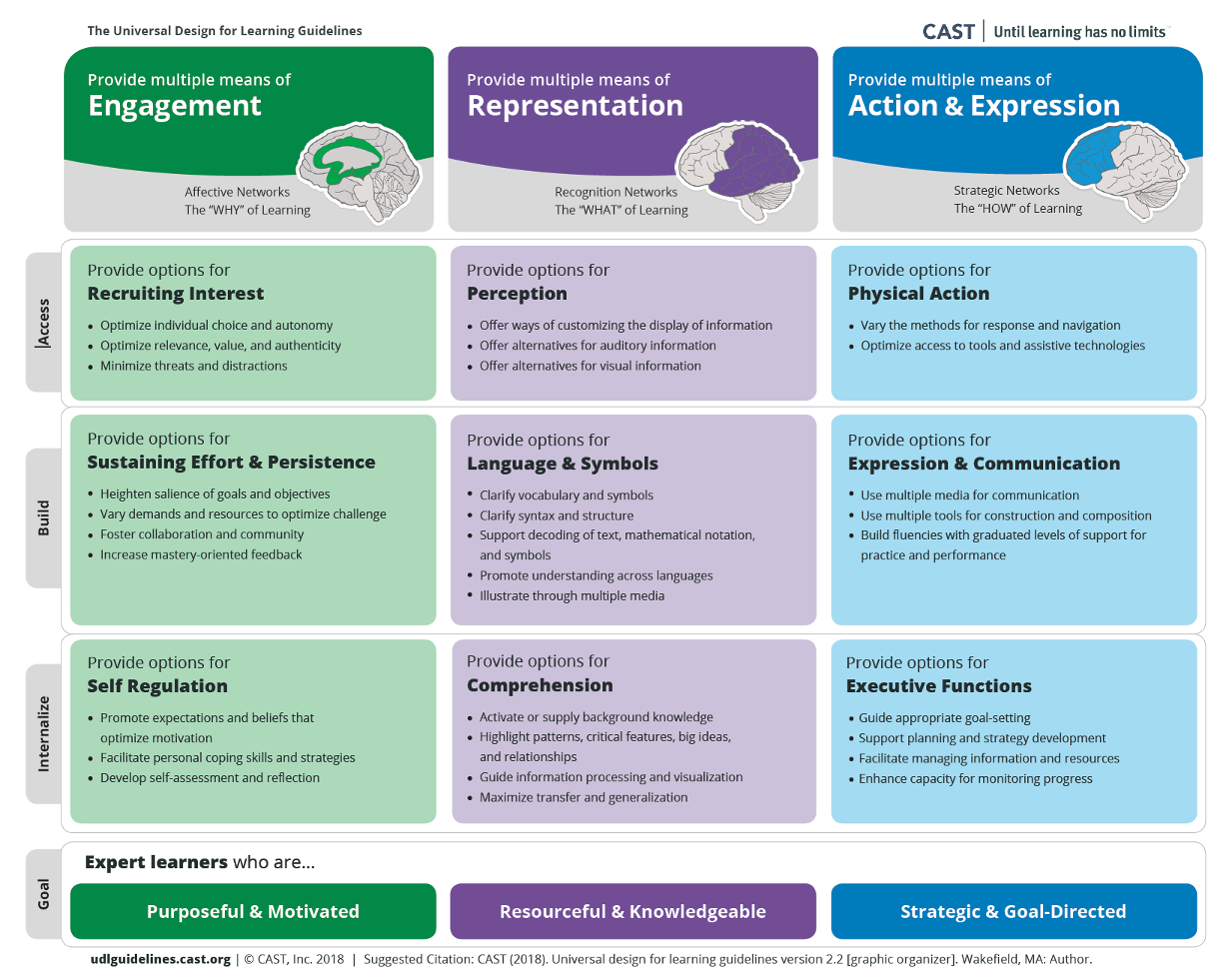
Universal Design Learning is not:
- Just good teaching such as implementing broad proven strategies such as TPS
- Focusing on what is taught; but both how and what is taught
- Accommodating specific student; but accommodating all students
- A checklist
- Something you do; it is a framework to design environments, lessons, experiences…
- Reactive or after the fact changes to a lesson after it is implemented
- A fixed, static set-up in a classroom; but flexible and different set-ups
- One assignment or assessment for the whole class; but choice or multiple means to express knowledge/skills
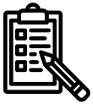
Assignment/Activities
Lesson Plan with UDL Lens
Due date
The UDL/DI lesson plan assignment will have
- Detailed Lesson Plan - Outcomes, Steps, Activities, Assessment that incorporates UDL/UDI/Differentiation related to decisions made: Barriers (Representation. Engagement, Expression) and Solutions (strategies), assessment chosen and how it measures your outcomes/objectives. LESSON 1 (This should look like the template provided in class with columns on the right that say barriers in the lesson and solutions or interventions specific for this lesson)
- Cite Research for at least 4-6 of your solutions or interventions. Cite next to the solution and then provide a reference list in APA style. Reference lists are in alphabetical order by first author.
- 1-2 pages describing the students, class environment and specific student needs (no names). The description of the classroom should include grade level, number of students (general education and students with special learning needs). Deep description of at least two students with special learning needs (at least one must be a student with an IEP). (Refer to school report card, website, interview people at the school, site plan...)
- Two (2) specific intervention devices or strategy prompts that are targeted for this LESSON (These should be attached such as an added activity, Graphic Organizer, …)
- Video tape at least a 15-20 minute of the lesson by DATE
- In assigned triads, review two others’ lessons – form provided by DATE
- Write a reflection with the input from your peers (review form) and any other source (Mentor). Were you successful in including these students in meaningful learning? How do you know? (Set up tables to report data.) If so, why? What would you do differently next time?
UDL Lesson Plan: Sample Lesson for 7th Grade Math
| Lesson Plan Components |
Barriers |
Solutions |
|---|---|---|
| Lesson TOPIC: Expressions Lesson Objective(s): After completing the matching activity WWBAT strengthen our understanding of multiple representations including algebraic expression, verbal description, and table of values by justifying our answers orally or in writing. |
Requires independent computer time & internet navigating skills |
Model how to turn on computer, logging in to computer, and navigating to website. Provide a printout of directions. Provide alternative form of the activity with manipulatives. |
| Standards: CCSS.MATH.CONTENT.7.EE.A.2 Understand that rewriting an expression in different forms in a problem context can shed light on the problem and how the quantities in it are related. CCSS.ELA-LITERACY.SL.7.1 Engage effectively in a range of collaborative discussions (one-on-one, in groups, and teacher-led) with diverse partners on grade 7 topics, texts, and issues, building on others' ideas and expressing their own clearly. CCSS.ELA-LITERACY.W.7.2.D Use precise language and domain-specific vocabulary to inform about or explain the topic. CA ELD Expanding 2.I.6c. Reading/viewing closely – Use knowledge of morphology, context, reference materials, and visual cues to determine the meaning of unknown and multiple-meaning words on familiar and new topics. MATHEMATICAL PRACTICE: MP.3 Construct viable arguments and critique the reasoning of others |
Students have not been explicitly told of the standards for this lesson. |
Teacher reads the standards for this lesson, project them on the PowerPoint, or provide paper copy. |
| Evidence of Mastery – Assessment (Expression): Teacher questions will be the primary form or formative assessment during class discussions. Students’ answers for the activity will be collected as evidence of understanding |
Audio sensory & processing issue with teacher’s oral questionings or students may have difficulty comprehending the questions. |
Write questions on whiteboard, repeat, and/or rephrase the questions when checking in with subgroup students (ELLs, IEPs). Allow time for students write their answers as well as respond orally. |
| Materials, Equipment, Vocabulary Tablet, lesson PowerPoint, manipulative (paper version of the online activity), mouse Vocabulary: algebraic expression, table, and variable |
Not having any of the materials listed for lesson. |
Teacher provides all materials listed for students. |
|
(5 mins) Engage/Anticipatory Set (Engagement):
|
Requires independent computer time & internet navigating skills. New vocabulary is difficult to understand without example and context. |
Model and provide instructions on how to turn on computer (Baird-Parker), logging in to computer, and navigating to website. Provide a printout of directions. Provide alternative form of the activity with manipulatives. Provide “direct instructions on domain-specific vocabulary” and examples (Novak, 2014, p. 130). |
|
(3 mins) Explore Questions (Engagement)
|
Collaborative work can be stressful due to personality conflict. Background content knowledge may not have been covered previously. Teacher only represents content one way. |
Allow students to work independently if they are not comfortable working in pairs. Pair ELLs with bilinguals and or more knowledgeable other. Provide printed versions of the matching activity as an accommodation. “Offer ways of customizing the display of information.” (Novak, 2014, p. 18). |
|
(10 mins) Explain (Representation, Engagement)
|
Use of computer mousepad could hinder students’ ability to complete task. Teacher only accepts completed task one way. |
Provide an external mouse. Model how to click and drag (must click, hold, and drag the item). Provide printed versions of the matching activity as accommodation. |
|
(5 mins) Elaborate Extensions/Applications (Engagement, Expression)
|
Teacher only allows one way of Expression. |
Allow students to handwrite and/or give answer orally. Think-pair-share (Novak, 2014, p. 33). They may discuss with peers before giving answer. |
|
(5 mins) Evaluate (Expression)
|
Constructive response or meaningful critique have not been explicitly taught |
Teacher can provide sentence starters on whiteboard or PowerPoint, insightful questions, and/or examples of response. |
Attach any supplemental materials (e.g., worksheets, graphic organizers, etc.)
Instructions for how to turn on your computer (printed copies will be available)
- Step 1: Find the ‘on’ button. It probably looks like this (but might be square or oblong!)
- Step 2: Push the button.
- Step 3: Now you need to log in. Type in your given ID and password
- Step 4: Open a web browser (Chrome, Firefox, Microsoft Edge)
- Step 5: At the top of the search bar, type in
- Step 6: On the next page, type in the class code
Intervention Strategies:
- Technology based activity on tablet. Students can navigate to the desmos website. Requires student to enter "class code".
- Item Alternative option. Print them and cut cards up for students who prefer to work with their hands matching the cards.

Additional Resources
Articles/Books
- King-Sears, M. (2009). Universal Design for Learning: Technology and pedagogy. Learning Disability Quarterly, 32, 199–201. doi:10.2307/27740372
- Lowrey, K. A., Hollingshead, A., Howery, K., & Bishop, J. B. (2017). More than one way: Stories of UDL and inclusive classrooms. Research and Practice for Persons with Severe Disabilities, 42, 225–242. doi:10.1177/1540796917711668
- Meo, G. (2008). Curriculum planning for all learners: Applying Universal Design for Learning (UDL) to a high school reading comprehension program. Preventing School Failure: Alternative Education for Children and Youth, 52(2), 21–30. doi:10.3200/PSFL.52.2.21-30
- Meyer, A., Rose, D. H., & Gordon, D. T. (2014). Universal Design for Learning: Theory and practice. Wakefield, MA: Center for Applied Special Technology.
- Novak, K. (2014). UDL Now!: A teacher’s guide to applying Universal Design for Learning in today’s classroom. CAST Publishing: Wakefield, MA
- Smith, S. J., Rao, K., Lowrey, K., Gardiner, J., Moore, E., Coy, K., …& Wojcik, B. (2019). Recommendations for a national research agenda in UDL: Outcomes from the UDL-IRN preconference on research. Journal of Disability Policy Studies, 30, 174-185.
Websites
- Center for Applied Special Technology. (2015). What is UDL
- Israel, M., Ribuffo, C., & Smith, S. (2014). Universal Design for Learning innovation configuration: Recommendations for teacher preparation and professional development (Document No. IC-7).
Universal Design Learning guides

